February Content Themes: Winter, Personal Property, Life Insurance
March Content Themes: Independent Agent, Flood, Commercial Insurance
Enjoying Content to Share? Great!
Content featured on our monthly social media calendar can now be customized!
New calendars are released 30 days before the month starts.
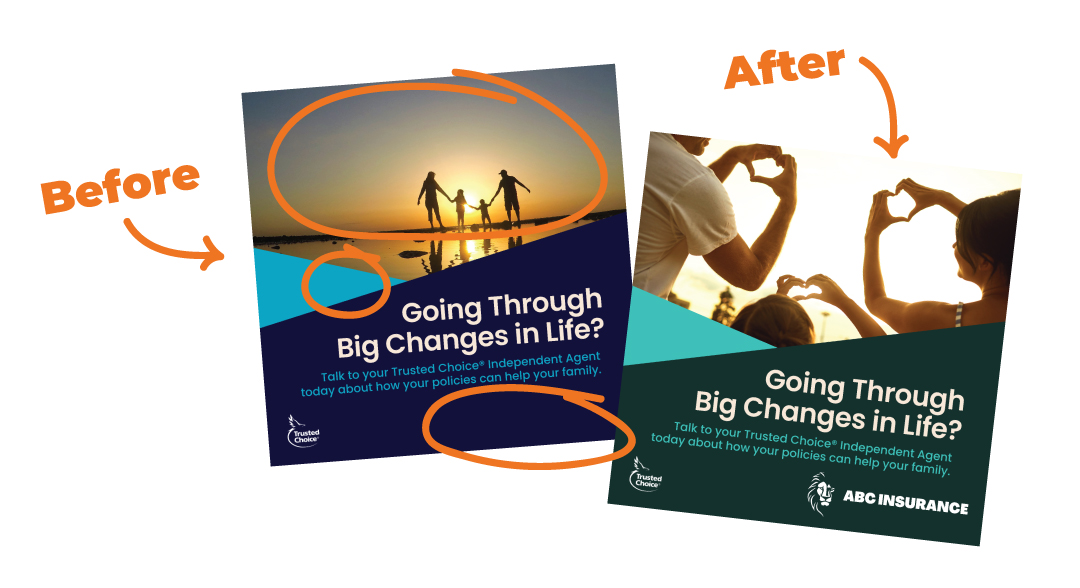
Each month approximately 20-25 graphics are featured on our monthly social media calendar covering a range of themes and insurance products. The current month and next month’s graphics are available to be edited. To access them click on one of the buttons at the top of this page with the month of your choosing.
Once you have clicked on the button labeled “Edit the Social Media Calendar Graphics” you are taken to the editing platform Canva. There you are able to make a copy of the graphics and you can begin to make your edits. You can edit the text, add your logo, adjust to your brand colors, replace images, and much more!
Watch our demo videos below to see how easy and fast it is to edit the calendar graphics!
Canva is an easy-to-use online graphic and video editing platform. Both a free and a paid version are available. The free version will allow you to edit graphics, but you may find certain fonts and designs are unavailable. The paid version costs $150/yr for individuals and teams of 5 start at $300/yr. The paid versions gives you and your team access to all features.
Create a Canva account now to get started editing our social media calendar graphics!
Canva Tutorial 2

